On the WhatsApp channel, you can directly answer your contacts within 24 hours following their last message. After that, WhatsApp requires you to get their consent before you send further messages. It’s a measure to protect their users from unwanted marketing.
To get permission, or to simply share some important information with the contact, you can send any message templates that have been approved by WhatsApp. For more on template management, scroll down.
To trigger the message template selection in a conversation outside the 24-hour service window, try to send a message. This message will not be delivered to the contact before or after they’ve agreed to receive messages. Then, to select one of your
templates, click Send message template at the bottom of the page.
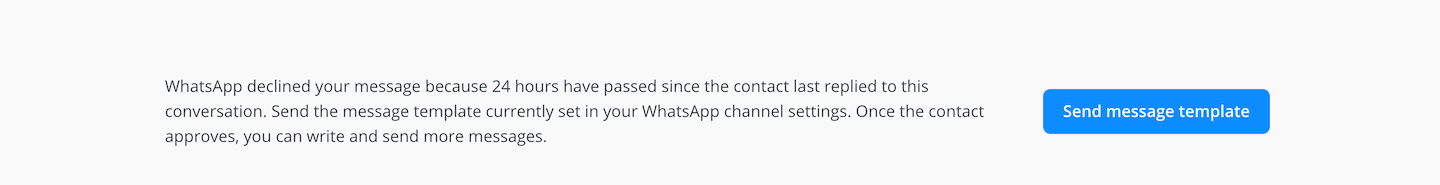
In the following window, select a template from the dropdown menu. It contains all templates that have been approved by WhatsApp and are selected for use in the template overview. Check the preview to make sure that you’ve selected the right template, then hit Send to send it to your contact.
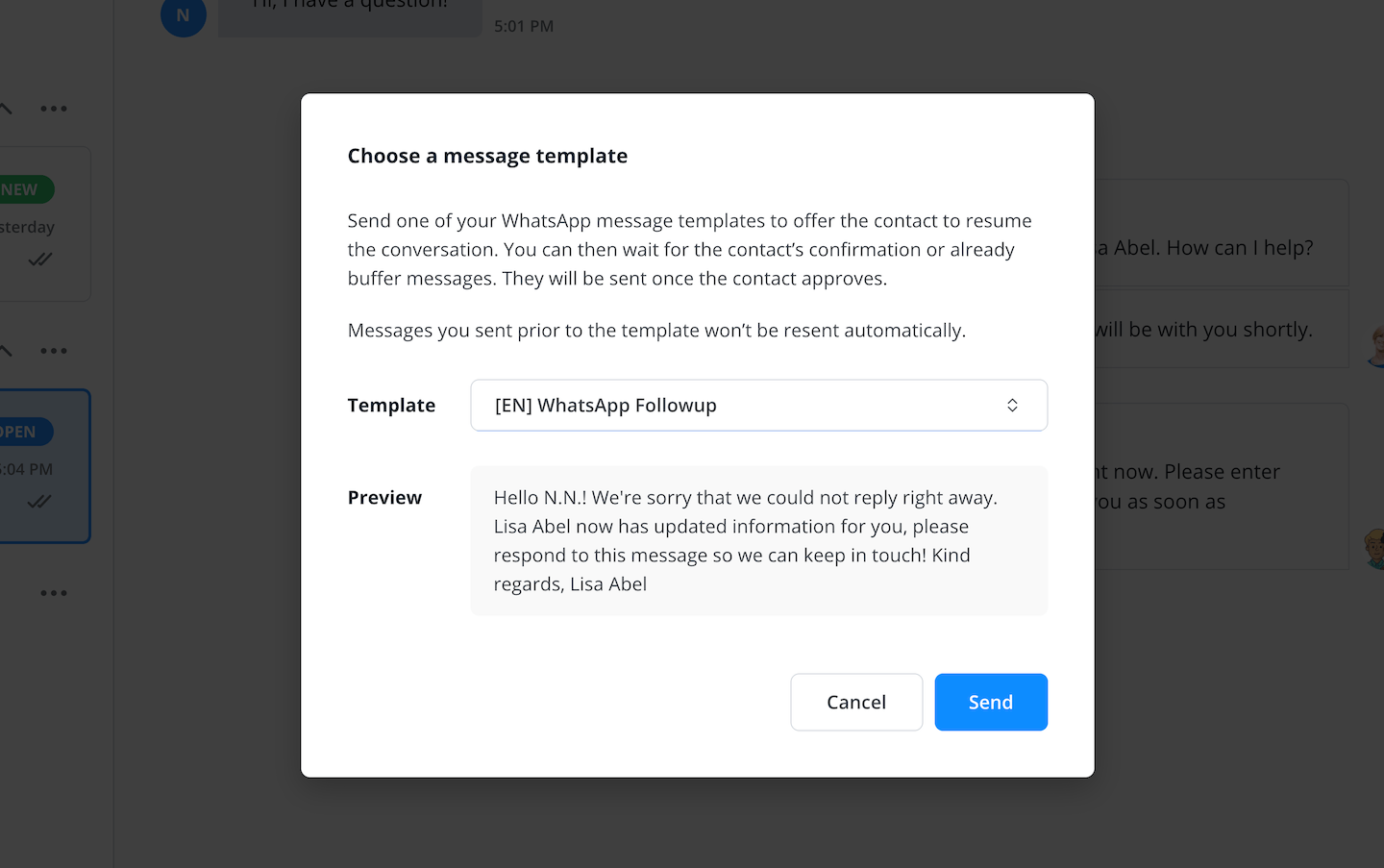
While waiting for your contacts’ permission, you can already send messages. They’ll be delivered as soon as your contacts have agreed. Note that any messages you sent prior to your permission request will not automatically be re-sent.
