You can also add multiple answers to the same question by clicking the “Add new answer” button:
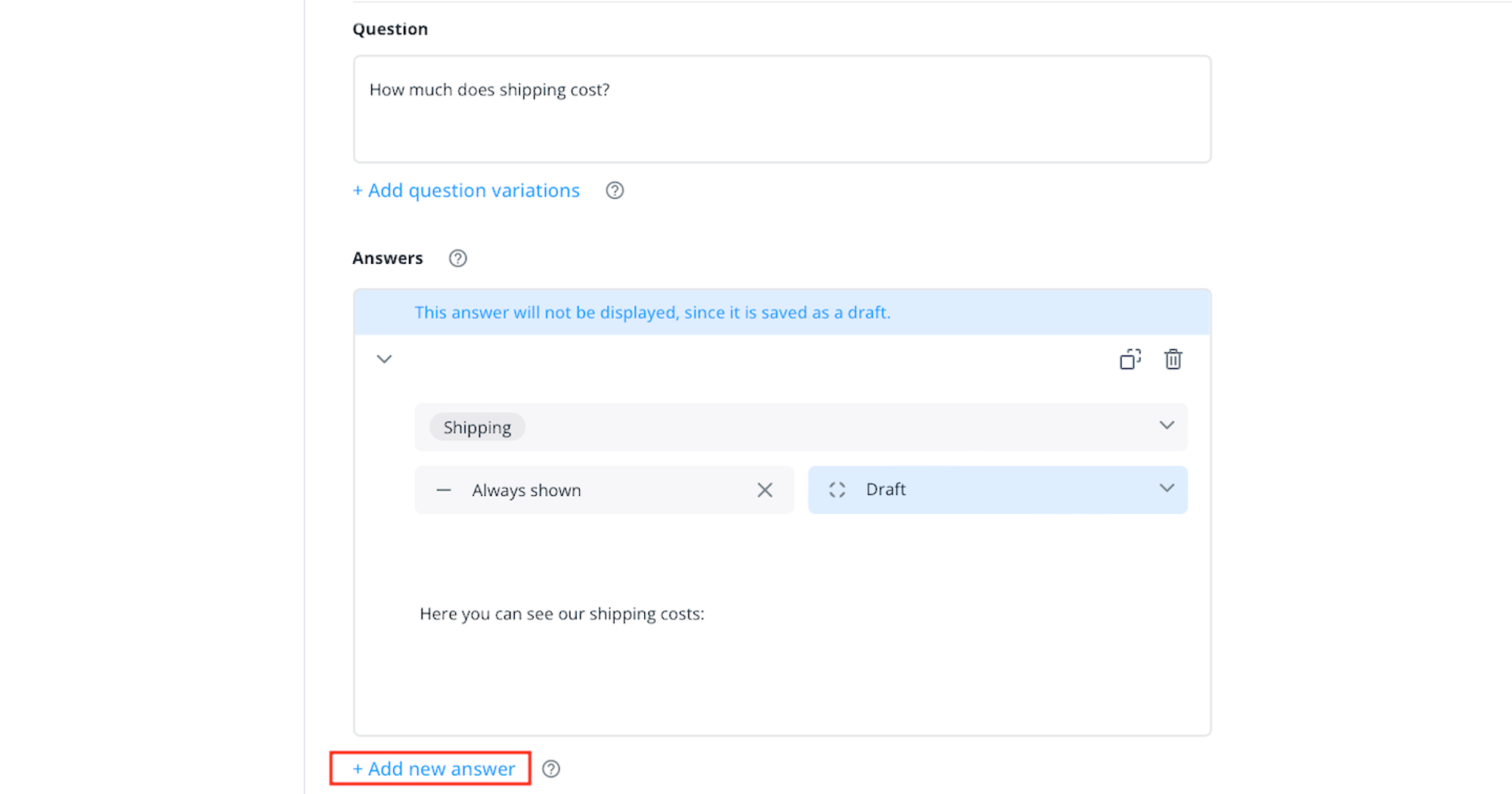
Another edit window opens and you can add the answer as before. You can share different answers to the same question with your chatbot but not in your Smart FAQ.
