Welcome to our course on the AI Automation Hub!
Learn everything you need to get started with these step-by-step videos.
AI Automation Hub Academy
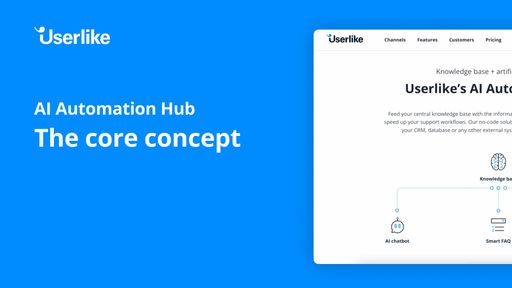
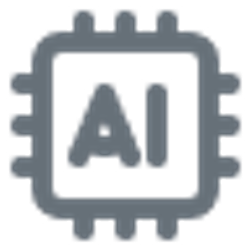 1. The Core concept
1. The Core conceptLesson
Learn about the Core concept of the AI Automation Hub in this video.
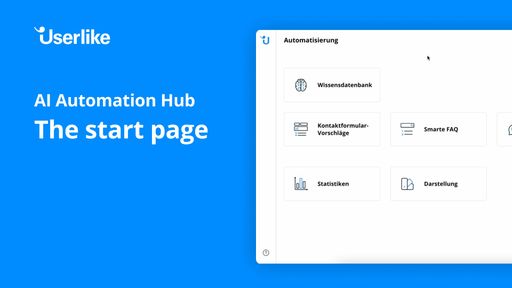
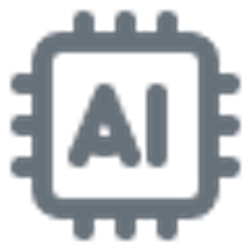 2. The start page
2. The start pageLesson
The Start page video shows you what the AI Automation Hub in Userlike looks like and which modules are included.
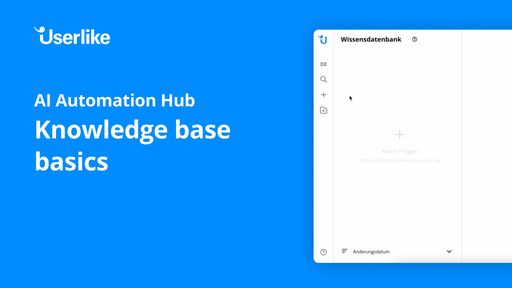
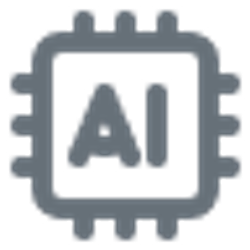 3. Knowledge base basics
3. Knowledge base basicsLesson
The central knowledge base is the foundation of all modules in the AI Automation Hub. This video provides a brief introduction to the AAH Knowledge base and how to get started
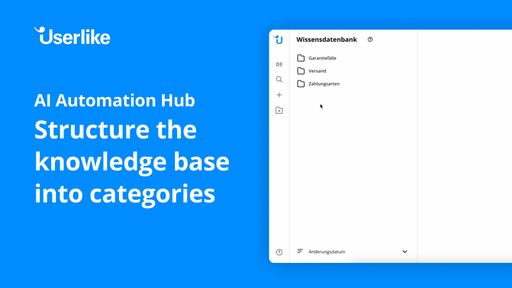
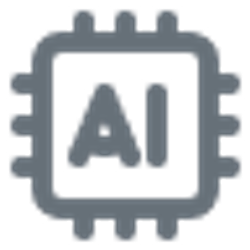 4. Structure the knowledge base into categories
4. Structure the knowledge base into categoriesLesson
The first thing you want to do in your knowledge base is to create a clear category structure by using folders. In this video you will learn how to create categories in your Knowledge base for a better structure.
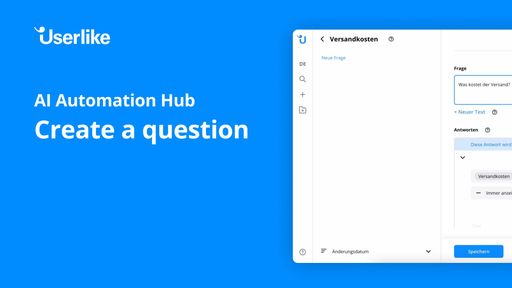
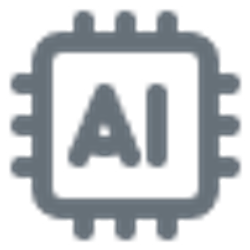 5. Create a question
5. Create a questionLesson
In this video you will learn how to set up a question in your Knowledge base. Later, the AI analyzes the example and is then able to predict potential variations of how this question can be phrased.

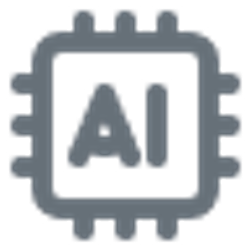 6. Create an answer: The settings
6. Create an answer: The settingsLesson
This video explains how to adjust the settings for your answers in the Knowledge base. Adjusting settings such as categories, date, and visibility is important for the AI to work correctly.

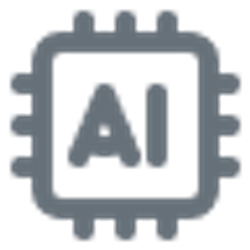 7. Create an answer: The content
7. Create an answer: The contentLesson
In this video you will learn how to add different content types for your answers in the Knowledge base.

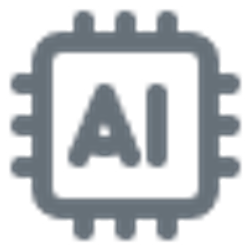 8. Create multiple answers
8. Create multiple answersLesson
You can also create multiple answers to the same question in the Knowledge base. Watch this video to learn how.

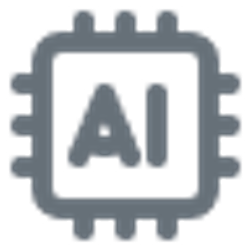 9. Additional options for questions
9. Additional options for questionsLesson
Set up additional properties for your Questions and Answers in the Knowledge base.

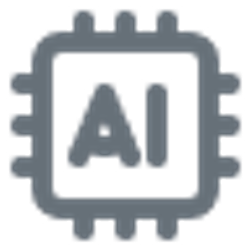 10. Deep Dive: Conditions
10. Deep Dive: ConditionsLesson
It’s important to keep in mind that the AI should do most of the work for you. That means that the conditions element should only be used when you need a very specific and predetermined conversation flow within a specific answer. Learn more about it in this video.
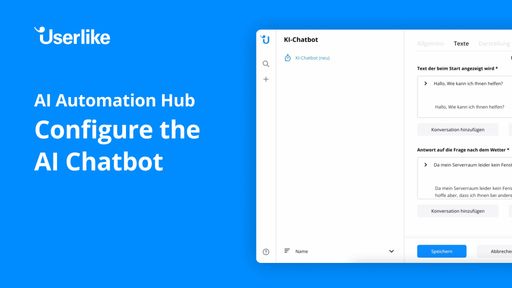
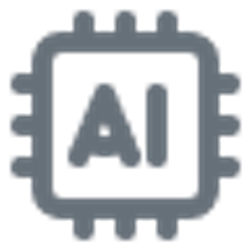 11. Configure the AI Chatbot
11. Configure the AI ChatbotLesson
In this video, you will learn how to set up your AI Chatbot and adjust various settings.

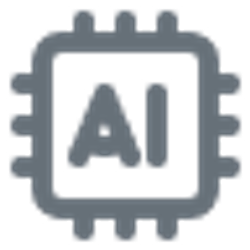 12. Configure the Smart FAQ
12. Configure the Smart FAQLesson
In this video, you will learn how to set up your Smart FAQ section and adjust various settings.
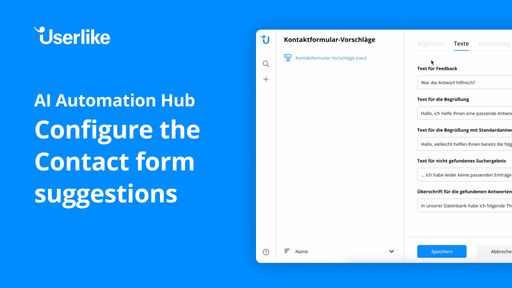
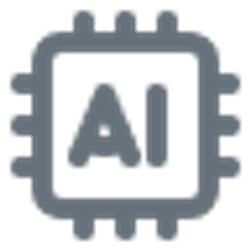 13. Configure the Contact form suggestions
13. Configure the Contact form suggestionsLesson
In this video, you will learn how to set up your Contact Form suggestions and adjust various settings.
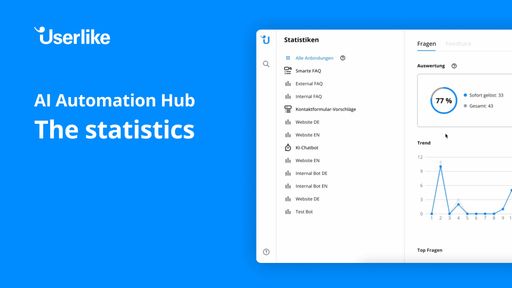
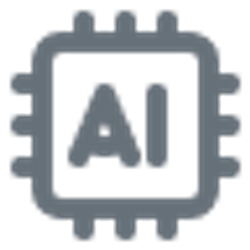 14. The statistics
14. The statisticsLesson
Watch this video to learn how to monitor and analyze your AI Automation Hub performance.
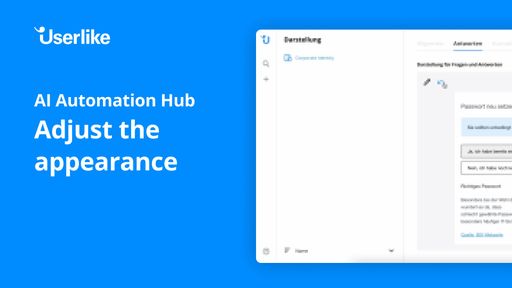
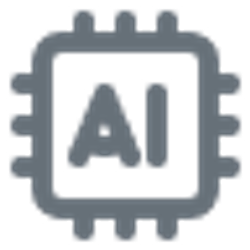 15. Adjust the appearance
15. Adjust the appearanceLesson
In “Appearance” you can customize the look of the different modules to fit your brand. Learn how to do it in this video.
