Introduction
Zendesk is a popular web-based helpdesk software. More than 65 million people around the world receive support from Zendesk-powered customer service departments and help desks. With our integration, you can convert conversations into Zendesk tickets to keep track of your communication.
Button “Create Account” → https://zendesk.com/
Step 1
Go to the Add-ons section and select the Zendesk configure option.
Step 2
Then you can enter your Zendesk URL, username and your Token or password.
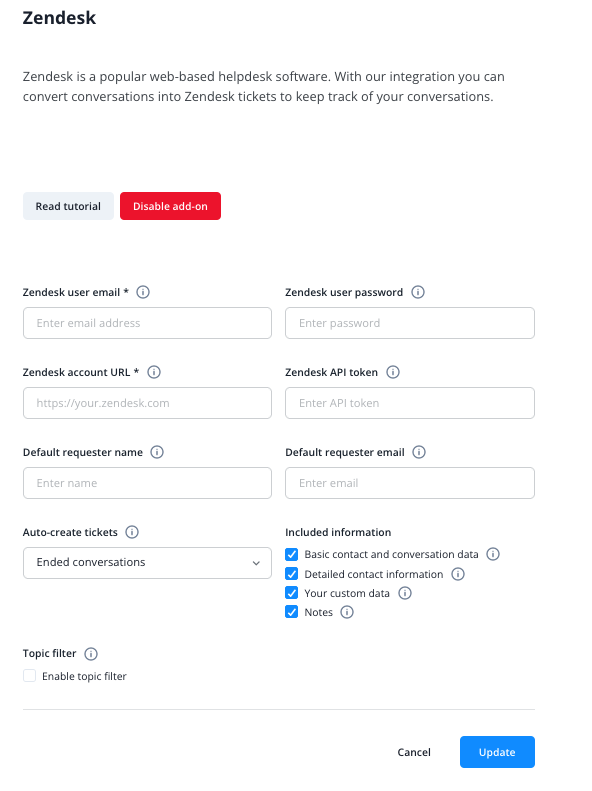
Zendesk Credentials
You can choose between an API Token or your password for authentication. To generate your API Token, select the gear icon in the menu on the left in the Zendesk Dashboard. Then select click the link to access the admin center, open “Apps and Integration” and choose API → Zendesk-API. Select "add new token" to generate a token to use within the add-on configuration.
Sending conversations to Zendesk
In the Message Center, you can now manually send conversations to Zendesk via the action bar above the conversation
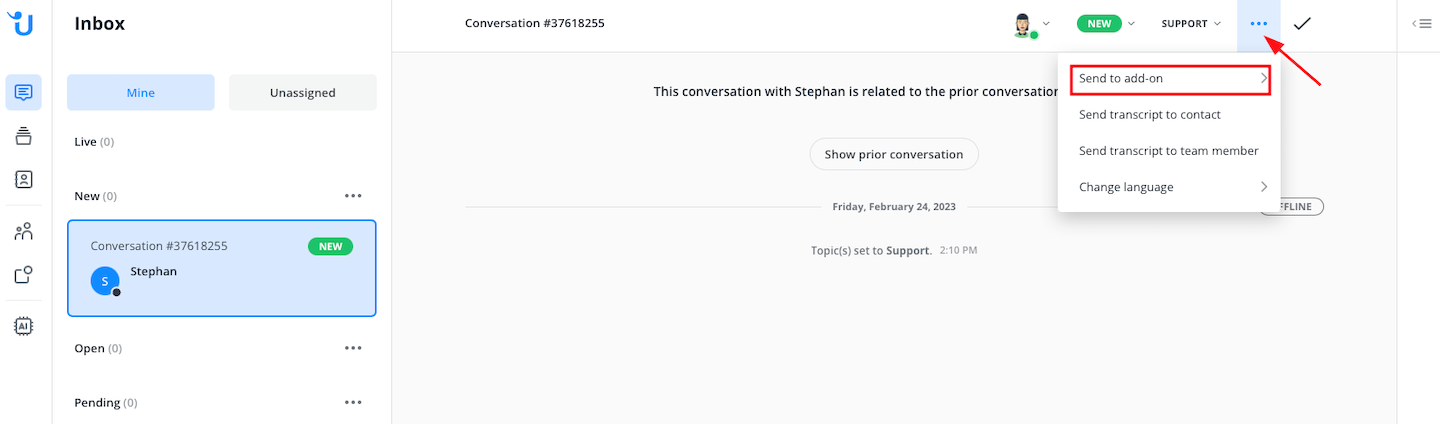
or via chat command in the input field.
$zendesk - Create Zendesk ticket from current conversation
Under All conversations you can also send multiple conversations to the add-on.
read this article in English:
https://docs.userlike.com/features/add-ons/zendesk
