This function was previously called "Automators", which is why the tutorials below use the term "Automator" instead of "Workflow". We will update the tutorials to the new term shortly.
With workflows, you can now automate processes that normally mean a lot of manual work for you.
- The workflow can perform tasks in your backend system without an operator needing to be involved. This requires an API connection.
- The workflow can query important data from your customers to send it by email to a member of your service team.
- The workflow can provide suitable information to your customers using simple script actions.
Workflows are an additional feature of the AI Automation Hub. You can create one workflow free of additional charges. Should you need more, please contact us for a quote.
What is a workflow?
Questions and answers are usually static. The question: "What payment methods are there?" therefore has a specific, predefined answer. Workflows, on the other hand, are dynamic and involve response actions that are interactive.
For example, if customers want to change their contact details, a workflow can answer this by requesting data, receiving it from the customer, and then processing it autonomously in the system.
How do you create a workflow?
You can now independently create Simple Action workflows. The innovation allows more independence in the automation of customer service by creating interactive response actions in the editor without IT knowledge.
Various elements can be inserted to create, customize and query customer data:
- Input field
- Selection field
- Upload
- Date selection
In the second step, commands can be used to determine which actions should be performed. There are Chatbot Commands:
- End Chat
- Restart Chat
- Navigate to a website
and Live Chat Commands:
- Update contact information
- Update conversation information
- Forward by email
- Forward by ticket
- Add notes
- Edit the subject
Both chatbot commands and live chat commands serve to create workflows, but can also be inserted into the knowledge base, for example.
Click the Workflows button to access the settings.
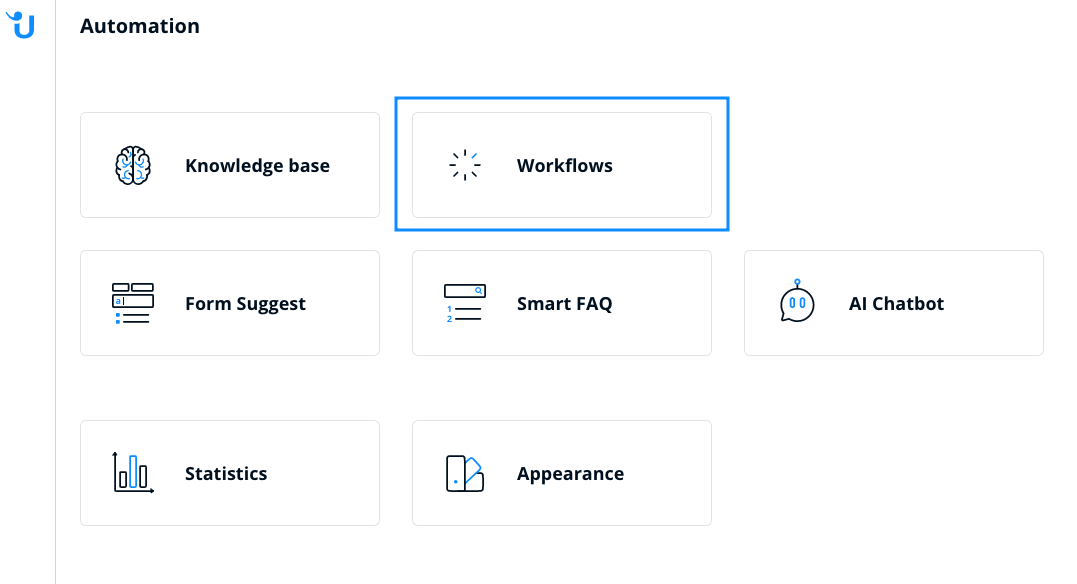
 API connection
API connection Simple Script Workflow
Simple Script Workflow Ejemplos
EjemplosRead in English: https://docs.userlike.com/features/ai-automation-hub/workflows
