Metrics on your overall chat volume.
Conversations
What does it measure? | The number of conversations started in a given time, initially assigned to a human operator or received from a chatbot. |
Unit | Conversations |
When is it counted? | Whenever the first message is sent in a conversation or whenever it is handed over by a chatbot. This will be roughly equivalent to its creation date in the Message Center when a human was the initial operator and roughly equivalent to the first human assignment to when the conversation started with a bot. There might be discrepancies if, for example, the contact filled out the pre-conversation survey but then waited some time before sending the first message or it started. The value is counted for both assigned and unassigned conversations. |
Why is it useful? | Allows you to measure the overall chat traffic and peak times with a focus on individual operators and groups. |
Example | A contact starts a conversation on your website via the Website Messenger by sending a first message or a conversation is forwarded to a human operator by a chatbot.
This metric only tracks operators assigned at the time of the first contact message or bot forwarding. It’s not updated when the conversation gets reassigned to another operator. So, conversations that are not assigned at their start (e.g., in offline mode) are not displayed when you filter by a specific operator or group.
|
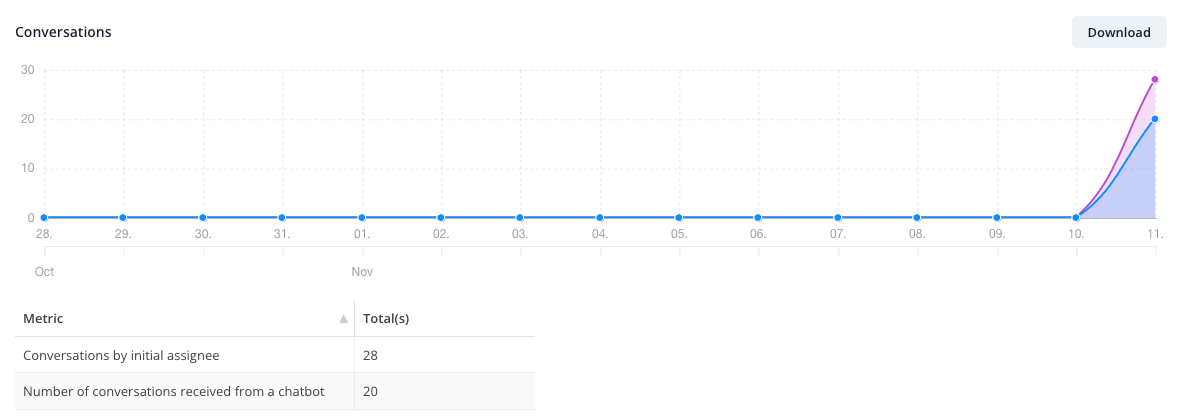
Proactive mode triggered
What does it measure? | The number of times the proactive message is shown to visitors in a given time. |
Unit | Count |
When is it counted? | Whenever the proactive message is shown to a visitor. |
Why is it useful? | You can get an estimate of how many distinct visitors view your Userlike-powered pages per day (since the proactive is shown once per day per device/browser). In combination with the metric “Conversations started from proactive mode”, you can estimate the percentage of visitors who actually get in touch. |
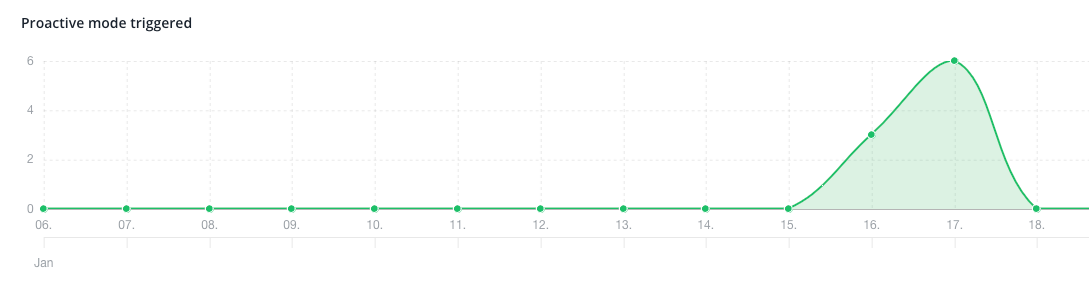
Conversation started from proactive mode
What does it measure? | The number of conversations started by clicking on the proactive message (or any quick replies you might have configured). Conversations started through other means, like manually clicking on the messenger button and using the “Start new conversation” button, or using a different channel, are not counted. |
Unit | Conversations |
When is it counted? | Whenever a user clicks on the proactive message (or any of its quick replies). The graph shows the total number of interactions with any part of the proactive message and the number of clicks on quick reply buttons. |
Why is it useful? | Particularly in combination with the metric “Proactive mode triggered”, allows you to estimate how effective your proactive message is for getting visitors to engage with you.
If you would like to see a breakdown of the individual quick reply buttons, you can add the detail metric “Conversations started from proactive mode using a quick reply” to a custom analytics dashboard. |

Conversations (by current assignee)
What does it measure? | The number of conversations started in a given time. |
Unit | Conversations |
When is it counted? | Whenever the first message is sent in a conversation. This will be roughly equivalent to its creation date in the Message Center. There might be discrepancies if, for example, the contact filled out the pre-conversation survey but then waited some time before sending the first message. The value is counted for both assigned and unassigned conversations. Please note that this metric always attributes conversations to the operator and group it is currently assigned to (including “unassigned”), overwriting previous assignees. |
Why is it useful? | Allows you to measure the overall chat traffic and peak times with a focus on individual operators and groups. |
Example | A contact starts a conversation on your website via the Website Messenger by sending a first message. The assigned operator forwards the conversation to a colleague who solves the request and ends the conversation. In your Analytics data, the conversation will be attributed to the second operator and not show up in the first operator’s conversation data. |
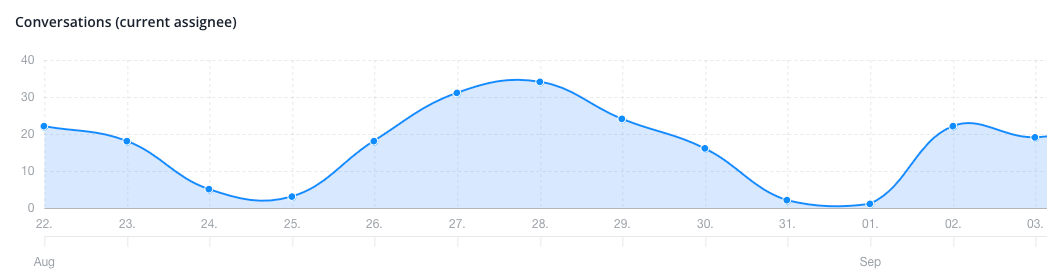
Conversation session state
What does it measure? | The number of conversation sessions per state (liveoffline, re-engage). |
Unit | Conversation sessions |
When is it counted? | Live: Conversation is started by operator or contact while both are available.
Offline: Conversation is started by contact while operator is unavailable.
Re-engage: Conversation is started by operator while contact is unavailable.
This is only possible if the contact’s email address is saved in their profile.
A conversation is considered started when a first message is sent in it. |
Why is it useful? | Allows you to directly compare how often new conversations immediately turn into live interactions and how often either contact or operator is not available at the time. |
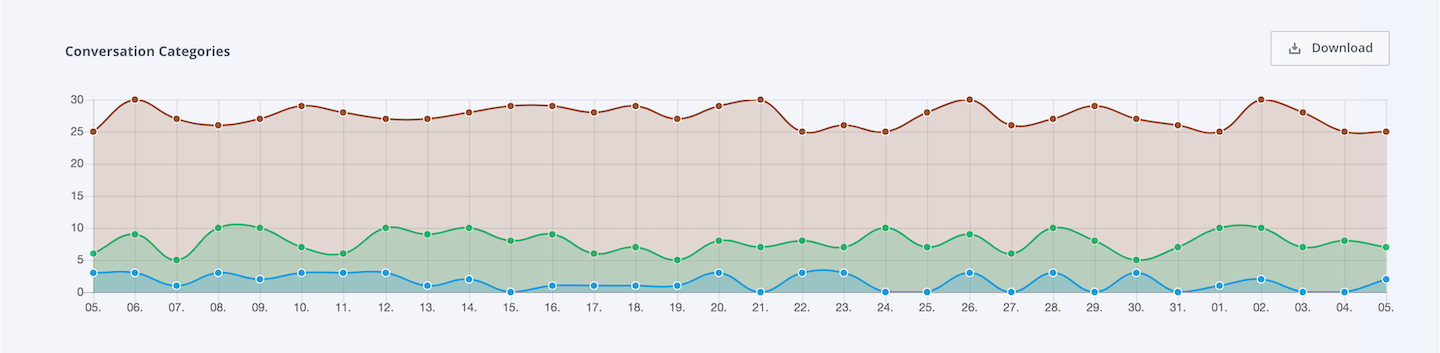
Average conversation duration
What does it measure? | The average time span between the first message sent in a conversation and the moment its status is set to “Ended” for a certain number of live and asynchronous conversations.
Unanswered conversations are excluded. |
Unit | Seconds |
When is it counted? | Whenever a conversation with operator messages is set to “Ended”. Resumed conversations are counted anew. If a conversation was handled by human and bot operators, the duration is recorded for each operator type separately. |
Why is it useful? | Whether you’re aiming for quick resolutions or ongoing conversations, with this metric you keep track of these goals. |
Example | A conversation starts and ends 20 minutes later. A second conversation takes 40 minutes, ends, is resumed later on and ends again after another 40 minutes. Considering those two conversations, your average conversation duration is 50 minutes. |
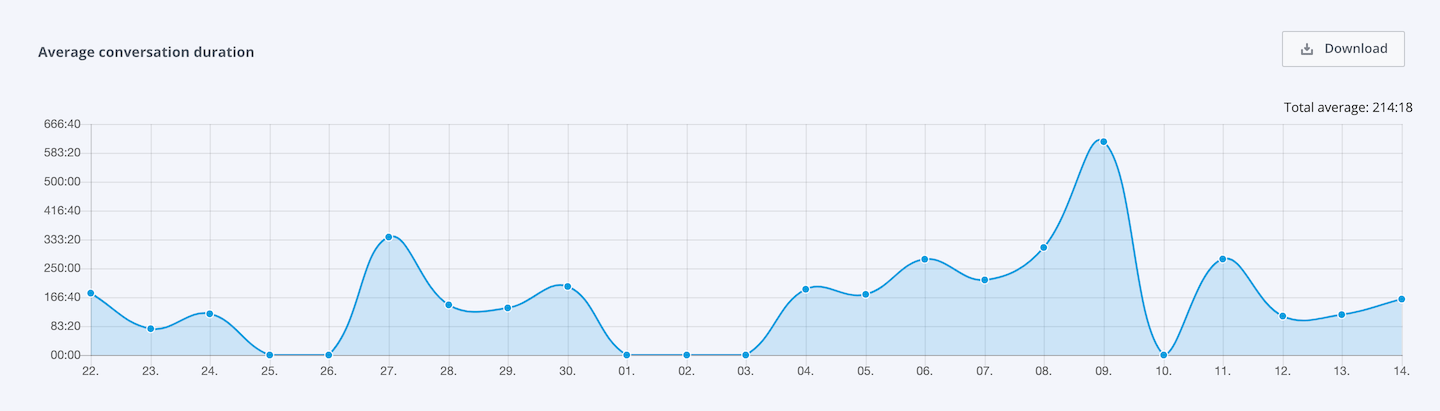
Messages
What does it measure? | The total number of messages exchanged across all conversations in a given time. Includes text, voice and media messages. |
Unit | Messages |
When is it counted? | Whenever a contact or an operator sends a message. |
Why is it useful? | Shows you the overall volume of messages you exchanged with
contacts. If you divide it by the number of conversations, you’ll get
your average number of messages per conversation. The graph shows the
number of messages (total), operator messages and contact messages. |
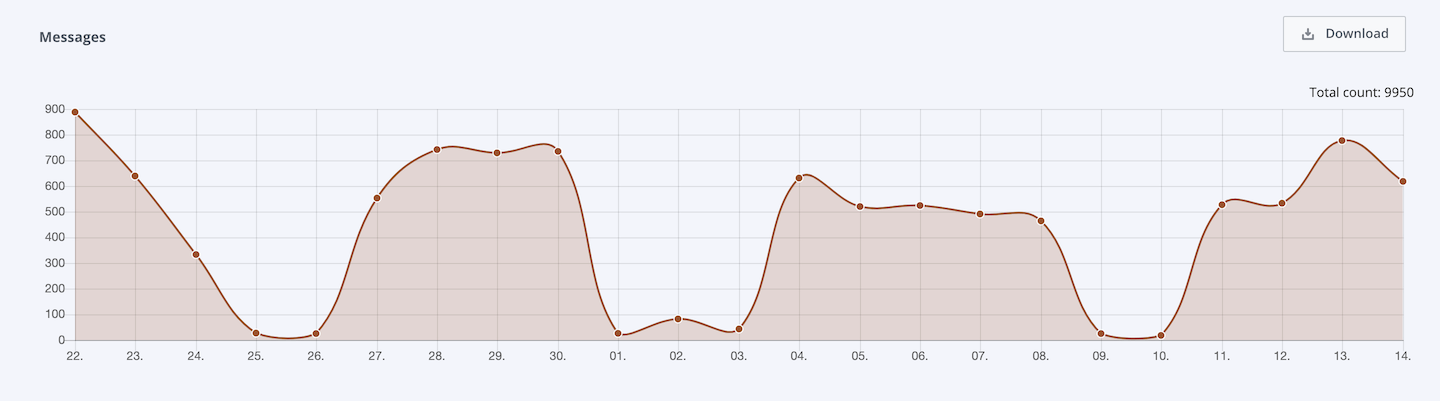
Ended conversations resumed
What does it measure? | The number of ended conversations that have been resumed by either contact or operator. |
Unit | Conversations |
When is it counted? | Whenever an ended conversation is resumed by either contact or operator. |
Why is it useful? | Shows you how many conversations are followed up on after they were considered finished. A low value usually means that most issues are solved conclusively, suggesting a high service quality. Please note that “Thank you” follow-ups can resume ended conversations, too. |
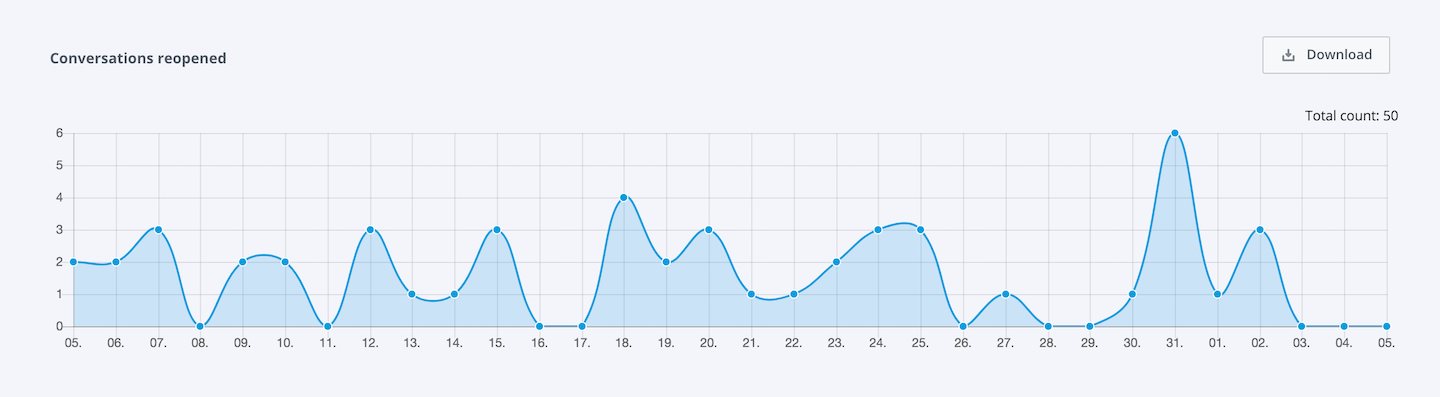
Average sessions per conversation
What does it measure? | The average number of conversation sessions per conversation. |
Unit | Conversation sessions |
When is it counted? | Whenever a conversation session ends, this event is counted and the metric is updated. Only one value is stored for each conversation. Note that conversations can be resumed and ended any number of times. |
Why is it useful? | Shows you how effectively you solve your contacts’ issues. A low value usually means that most issues are solved conclusively, suggesting a high service quality.
Please note that conversations in which contact and operator only write each other when the other side is not online will skew this metric because the conversation is ended more often than usual. |
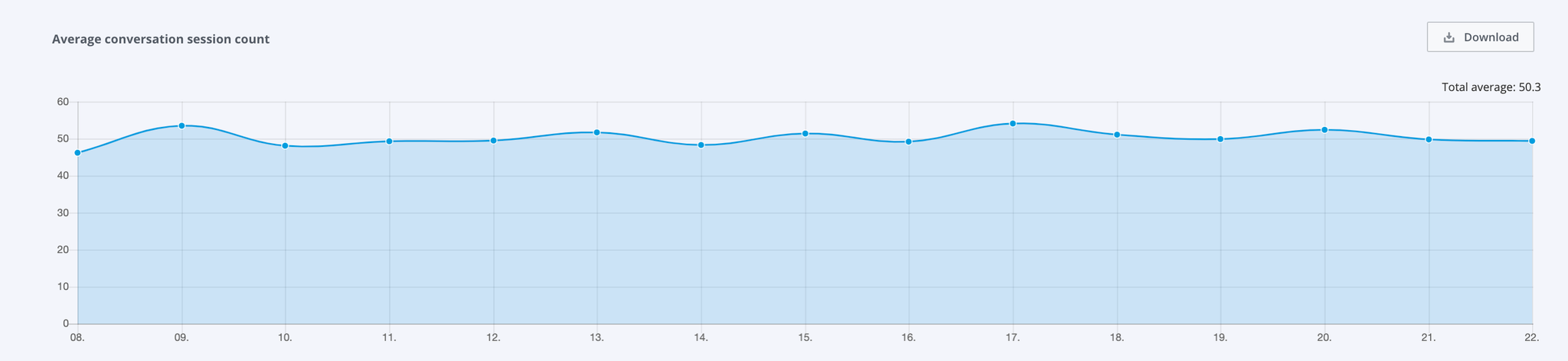
Average conversation status duration
What does it measure? | The average time a conversation stays in any active status ('New', 'Open', 'Pending') |
Unit | Seconds |
When is it counted? | Whenever a conversation session ends, the time it has spent in each of the aforementioned status is counted and the metric is updated. Only one value is stored for each conversation. The timestamp will always mark the last time the respective conversation was set to ended. |
Why is it useful? | Shows you how long your conversations spend in a specific state,
helping you identify potential issues with unresolved cases, for
example, if conversations spend a lot of time in the Open status. |
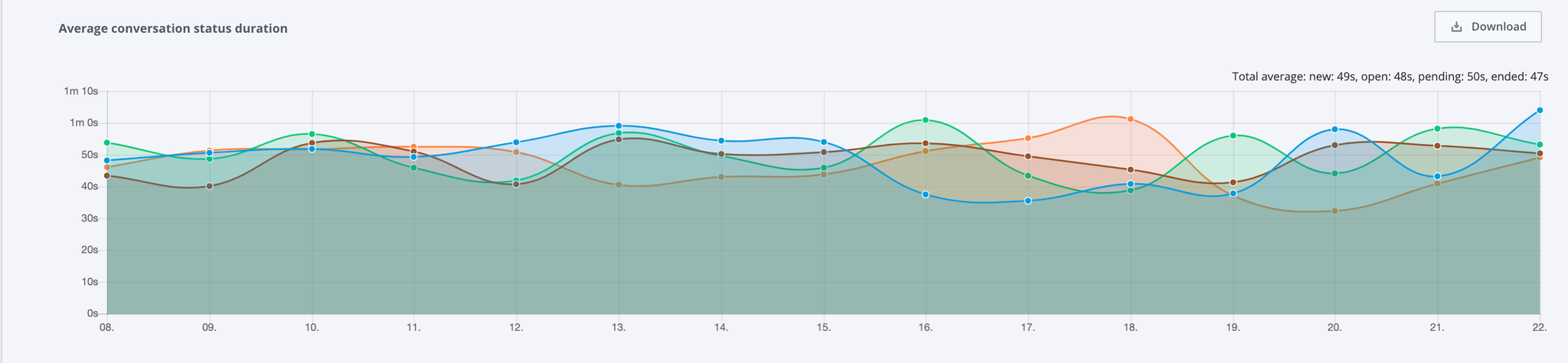
Average unassigned duration
What does it measure? | The average time a conversation spends unassigned. |
Unit | Seconds |
When is it counted? | Whenever a conversation is assigned to an operator or ended while no operator is assigned. |
Why is it useful? | Shows you how long your contacts have to wait until an operator takes care of them. |
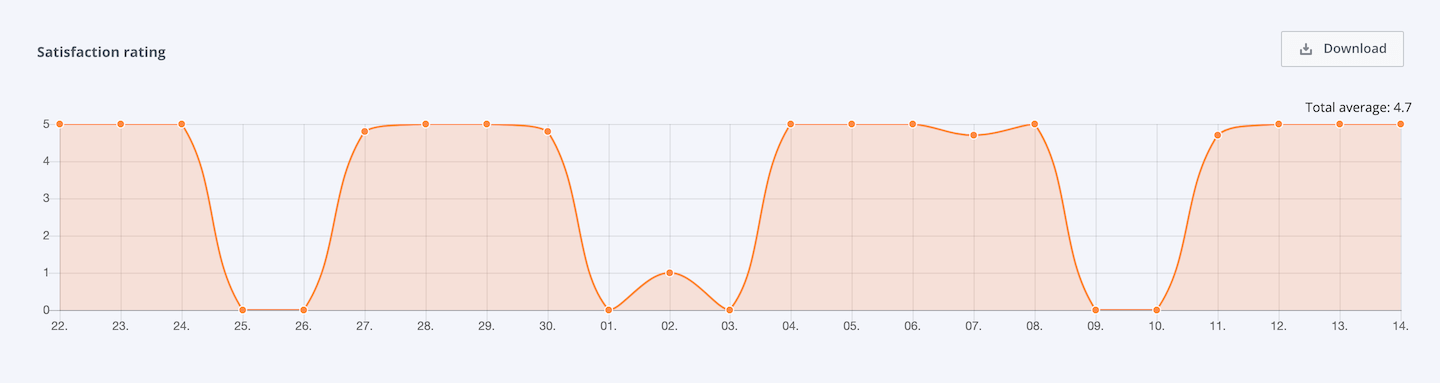
read this article in English:
https://docs.userlike.com/features/analytics/conversations
