In this section you can see details about your contacts, for example where they are from or what Browser they are using.
Unique visits
What does it measure? | The number of unique visitors you had conversations with. |
Unit | Unique visits |
When is it counted? | When a unique visitor is identified via cookie and starts a conversation. As soon as a conversation reaches its timeout, a unique visit is counted. This can happen once every 30 minutes and is based on the UUID assigned to a visitor. |
Why is it useful? | Shows you how likely unique and potential first-time visitors are to use your messaging service. |
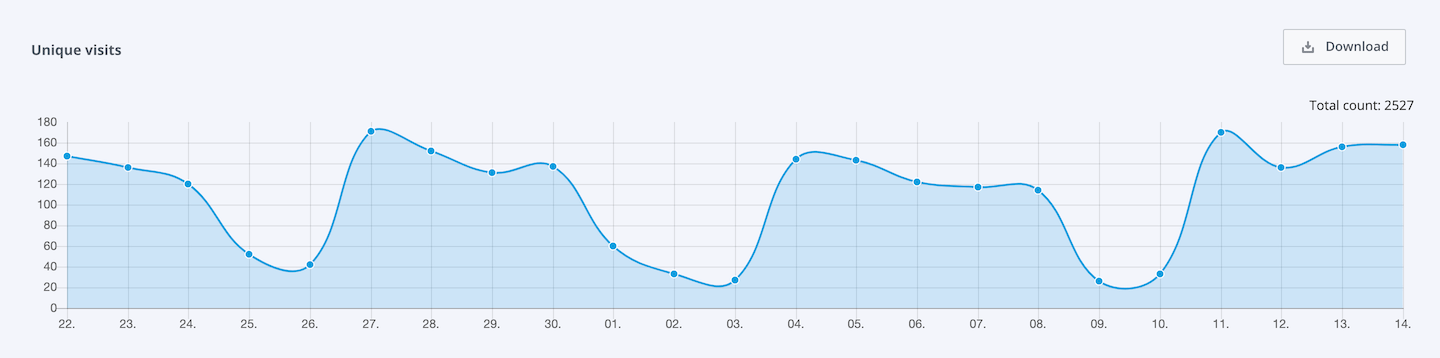
Browsers
What does it measure? | The number of times your contacts use a certain browser when they start or resume a conversation. |
Unit | Browser type |
When is it counted? | When a contact starts or resumes a conversation, the browser they’re on is counted. This metric is suppressed if the conversation never appears in the Message Center. |
Why is it useful? | Shows you which desktop or mobile browsers your contacts are most commonly on when using your messaging service. |
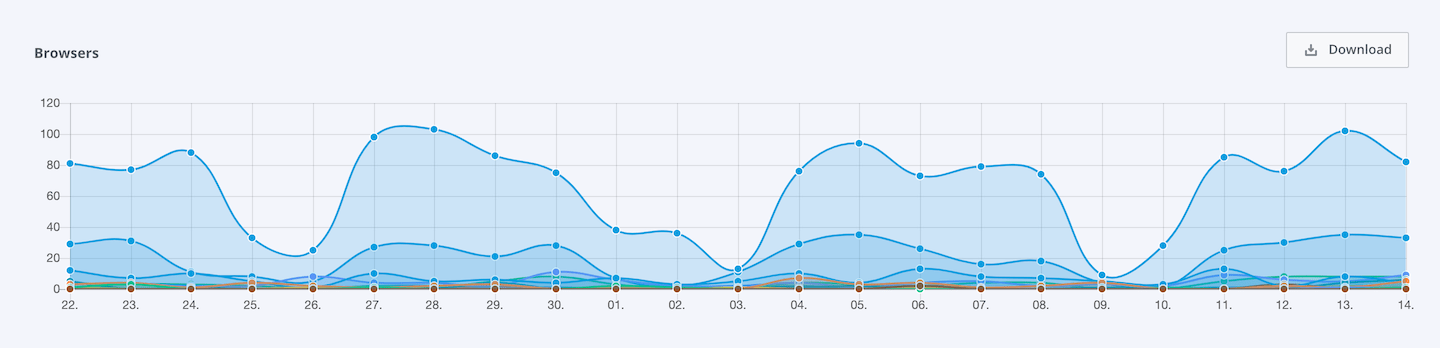
Countries
What does it measure? | The number of times contacts located in a certain country start or resume a conversation. |
Unit | Country |
When is it counted? | When a contact starts or resumes a conversation, the country they’re located in is counted once. This metric is suppressed if the conversation never appears in the Message Center. Note that the metric will be registered for the operator who is assigned at the end of the conversation session (or no operator, if the conversation is unassigned at this time). |
Why is it useful? | It shows you the geographic locations your contacts come from, which can also inform you about their language preferences preferences. |
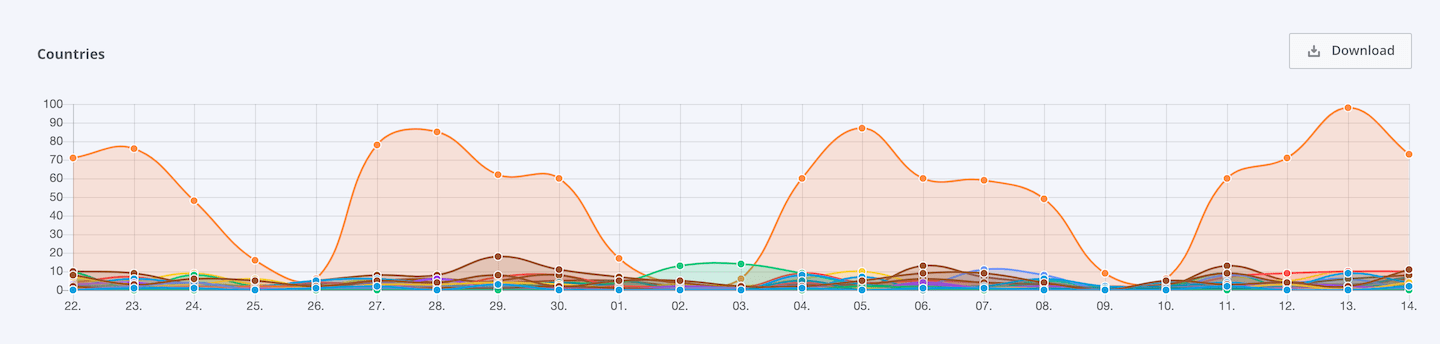
Contact response time to offline replies from operators
What does it measure? | The time between an operator’s latest new message, sent while the contact is offline, and your contact’s reply to it. |
Unit | Seconds |
When is it counted? | When a contact replies to a conversation in which the operator has sent the last message while the contact was offline. |
Why is it useful? | Shows you how long it takes for contacts to follow up on answers they received while offline. This allows you to estimate when your operators will have to reply again and plan accordingly. |
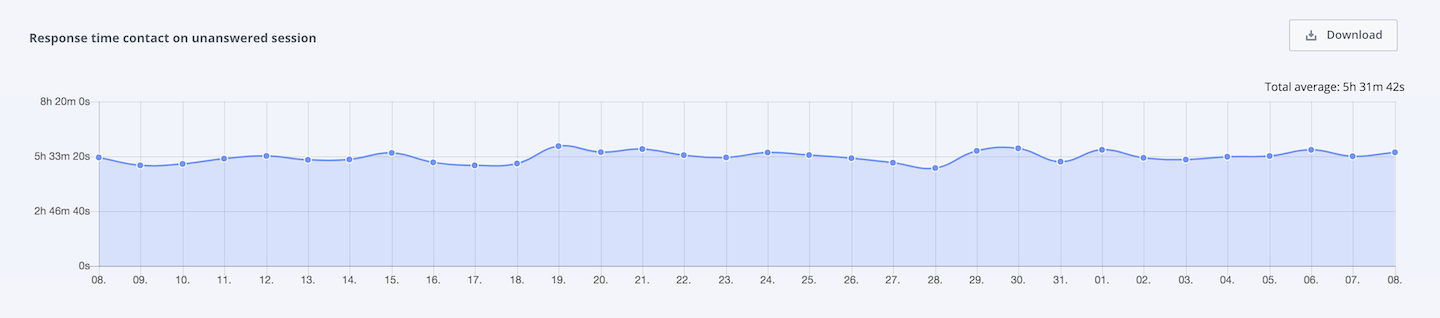
Contact response time to offline replies from operators (service times considered)
What does it measure? | The time between an operator’s latest new message, sent while the contact is offline, and your contact’s reply to it. The data is normalized by the service times defined for the Widget. |
Unit | Seconds |
When is it counted? | When a contact replies to a conversation in which the operator has sent the last message while the contact was offline. This metric only tracks data if service times are enabled for the Widget. |
Why is it useful? | Shows you how long it takes for contacts to follow up on answers they received while offline. This allows you to estimate when your operators will have to reply again and plan accordingly. |
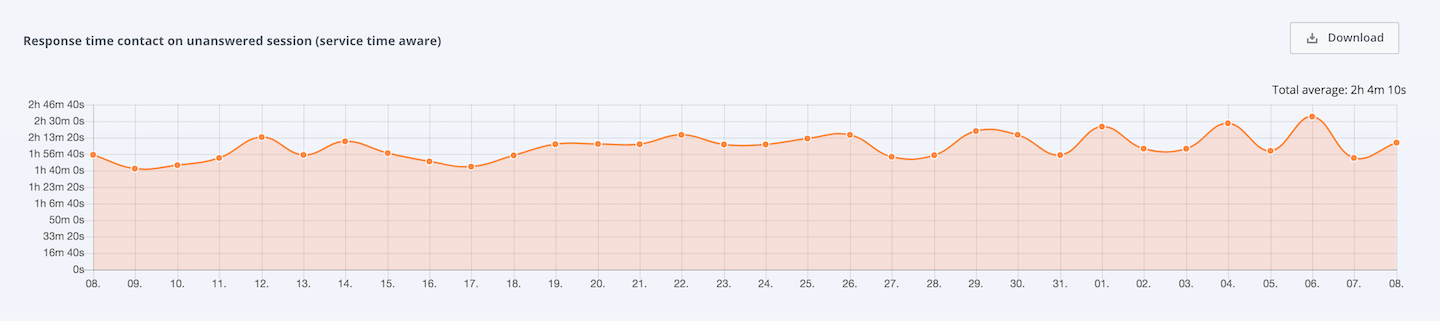
read this article in English:
https://docs.userlike.com/features/analytics/contacts
