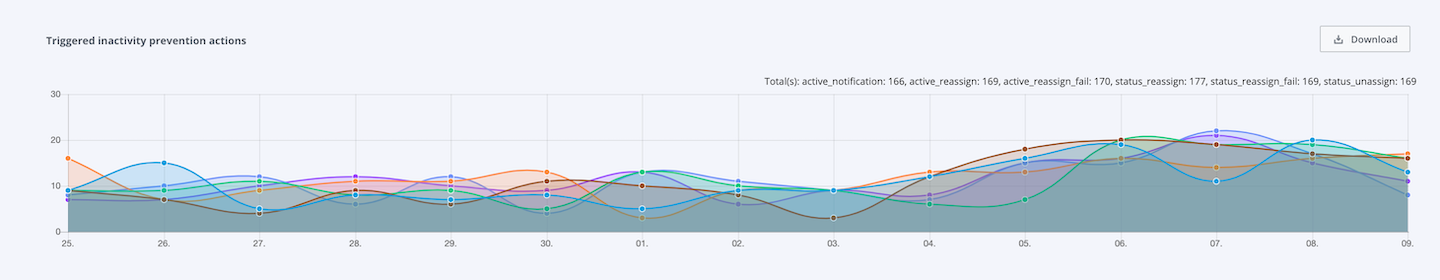This section focuses on metrics to give an indication of the quality of your service. An interesting section to compare different operators and groups with one another.
Satisfaction rating
What does it measure? | The average rating your operators receive from contacts. |
Unit | Star rating (from 1 to 5) |
When is it counted? | Whenever a contact rates a conversation. Multiple entries per conversation are possible. Ratings submitted while no operator is assigned will be omitted. |
Why is it useful? | Gives you quantitative insights into your contacts’ satisfaction with your operators and messaging support. |
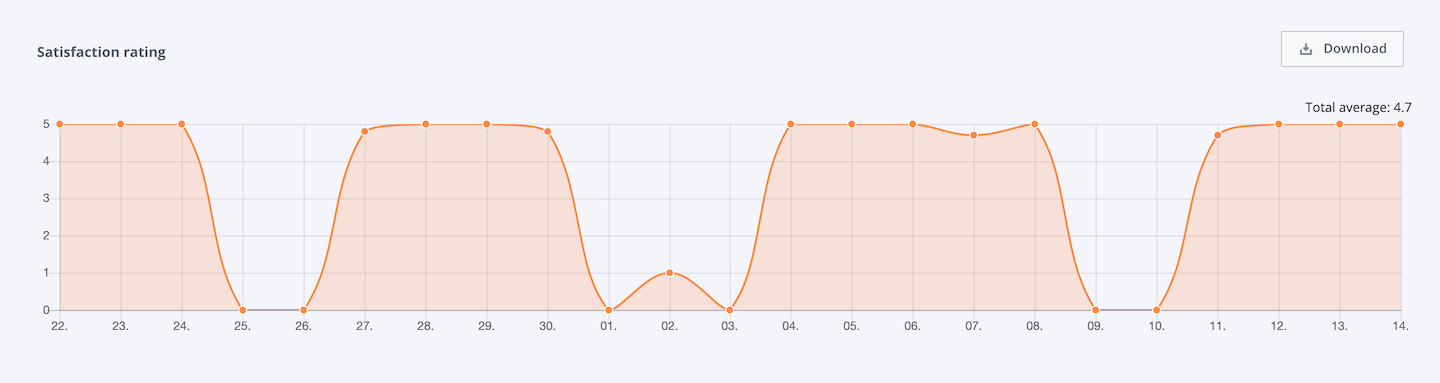
Feedback count
What does it measure? | The number of times your contacts left feedback. |
Unit | Feedback |
When is it counted? | Whenever a contact leaves feedback. Multiple entries per conversation are possible. Feedback submitted while no operator is assigned will be omitted. |
Why is it useful? | Customers tend to give feedback on particularly good or bad service experiences. So, this metric can give you insights on how common they are. |
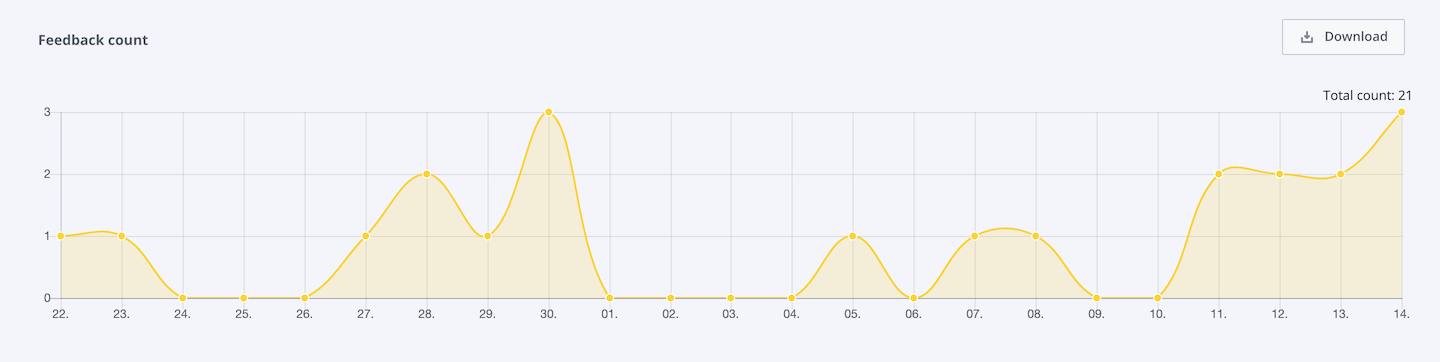
Unanswered live conversations
What does it measure? | The number of conversations that received no operator reply although contact and operator were simultaneously online at some point. |
Unit | Conversations |
When is it counted? | When a live conversation reaches the timeout set in the Widget’s settings without an operator’s reply. The count stands even if an operator adds a reply later on. |
Why is it useful? | Allows you to see when your operators fail to answer contacts although they’re available. If this happens too often, it might suggest that your operators have too many conversations at once to answer all directly. |
Example | An operator receives a conversation while available but does not reply before the conversation timeout is reached. |
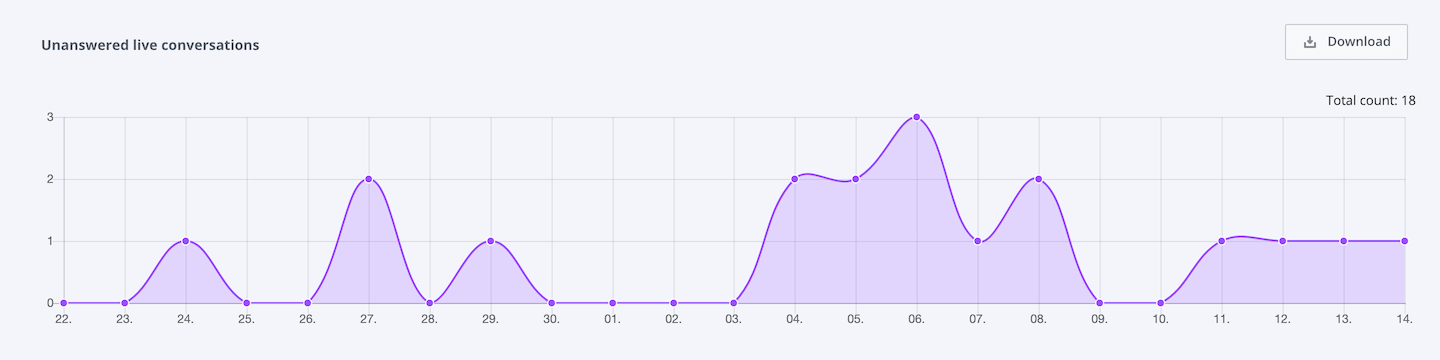
Unanswered ended conversations
What does it measure? | The number of conversations that end without a single operator message. |
Unit | Conversations |
When is it counted? | When a conversation is set to Ended without having received an operator’s message. The count stands even if an operator replies later on or the contact resumes the conversation.v |
Why is it useful? | There are legitimate reasons for leaving conversations completely unanswered, for example trolls or contacts that are on the wrong website. However, if the numbers here are especially high, it might be worth checking up on your operators. |
Example | A contact starts a conversation and doesn’t receive an answer until the conversation is set to Ended. |
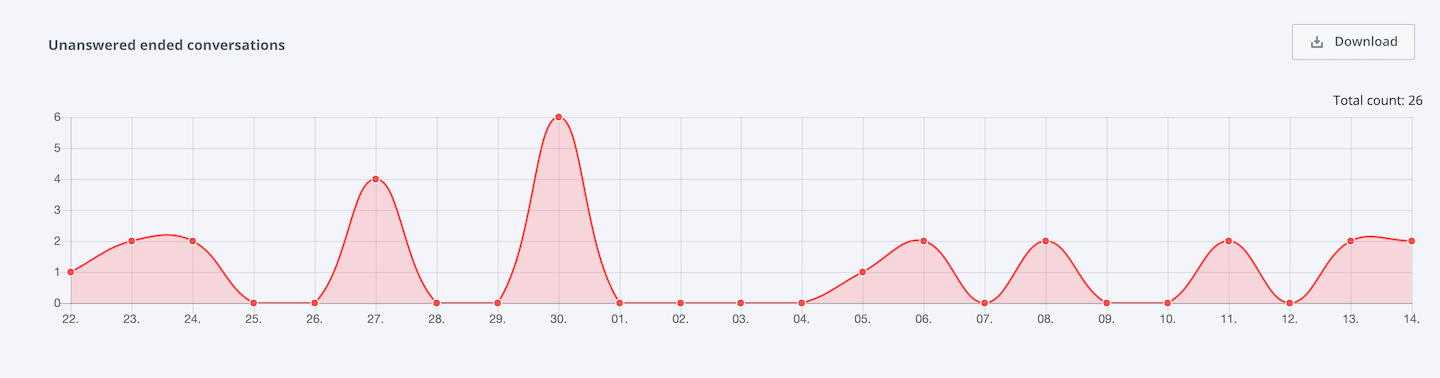
A conversation can be counted as unanswered in both
“Unanswered...” metrics. For example, if a live conversation remains
unanswered until its timeout and an operator ends it later on without
having replied.
Triggered inactivity prevention actions
What does it measure? | The number of various inactivity prevention actions triggered. |
Unit | Inactivity prevention actions |
When is it counted? | Whenever an inactivity prevention action is triggered or fails. At least one inactivity prevention action needs to be enabled on a Widget for this metric to receive data. |
Why is it useful? | Shows you when and how often your inactivity prevention kicks in, and how effective it is. |
Example | A contact sends a message and the assigned operator does not respond in time. As a result, the inactivity message is sent to the contact. |
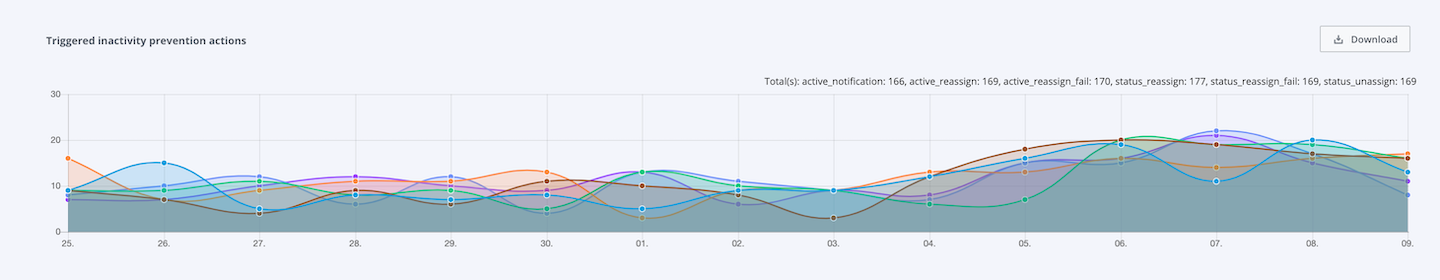
Offline reassignments revisiting contacts
What does it measure? | The number of times revisiting contacts resume a conversation while the assigned operator is unavailable. The metric is split into two values: one shows contacts who were reassigned to an available operator, the other shows when this failed because no operator was available. |
Unit | Inactivity prevention actions |
When is it counted? | Whenever a contact resumes a conversation while the assigned operator is not available. |
Why is it useful? | Shows you how reliably revisiting contacts are connected to a replacement operator when their assigned one is unavailable. |
Example | A contact sends a message while the assigned operator is not available. The conversation is reassigned to another, available operator after the time defined in the inactivity prevention settings. |
The following inactivity actions are available as events. Their actual occurrence depends on the configuration of your individual Widgets.
Available inactivity actions
ㅤ | ㅤ |
New/Open conversation set to unassigned | A conversation remained in the “New” or “Open” status for too long (based on your Widget settings) without the assigned operator reacting to it. To not keep the contact waiting, the respective conversation was unassigned, indicating to all available operators that an action is required. |
New/Open conversation reassigned | A conversation remained in the “New” or “Open” status for too long (based on your Widget settings) without the assigned operator reacting to it. To not keep the contact waiting, the respective conversation was assigned to a different, available operator. |
New/Open conversation not reassigned | A conversation remained in the “New” or “Open” status for too long (based on your Widget settings) without the assigned operator reacting to it. Still, the conversation could not be reassigned as none of the other operators had any free chat slots. If this event occurs more frequently, we suggest to increase your overall availability by adding more operators or increasing the existing operators’ number of chat slots.The assigned operator of a live conversation did not reply in time (based on your Widget settings). The respective contact was notified about this. |
Inactivity message sent | The assigned operator of a live conversation did not reply in time (based on your Widget settings). The respective contact was notified about this. |
Live conversation reassigned | The assigned operator did not reply in time (based on your Widget
settings). To not keep the contact waiting, the
respective conversation was assigned to a different, available operator.
Please note that this event is also
triggered if the event Inactivity message sentwas triggered before. |
Live conversation not reassigned | The assigned operator did not reply in time (based on your Widget settings). Still, the conversation could not be reassigned as none of the other operators had any free chat slots. |
Resumed conversation reassigned | A contact resumed a conversation while the last assigned operator was not available. |
Resumed conversation not reassigned | A contact resumed a conversation while the last assigned operator was not available. Still, the conversation could not be reassigned as none of the other operators had any free chat slots. |