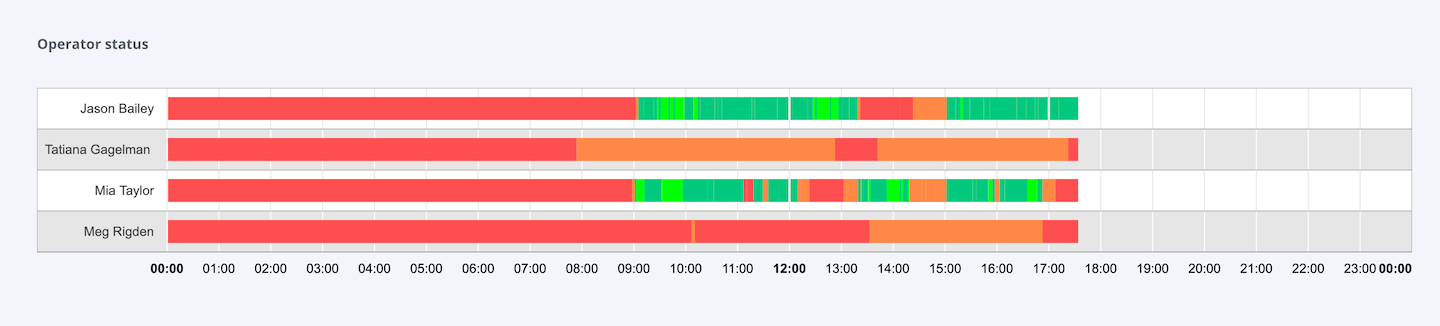This section gives you detailed insights into the daily activities of your operators.
The Operator status shows the status of your operators in segments on a timeline in different colors for each status. When you hover over a segment in the timeline, a tooltip with detailed information will show up.
Operator status
What does it measure? | An operator’s availability status during a given time. The four possible status are online, offline, away, and full chat slots. |
Unit | Operator availability status |
When is it counted? | Online (green): The operator is online, the only status in which operators are available for incoming live conversations.
Offline (black): The operator is offline.
Away (orange): The operator’s status is set to away.
Chat slots full (red): The operator is online but fully occupied until one of the ongoing conversations is ended or times out. |
Why is it useful? | It shows you how busy or available individual operators were and thus how easy it was for contacts to start a live conversation with them during a certain time. Long time spans of full chat might call for adding staff to satisfy the demand. |