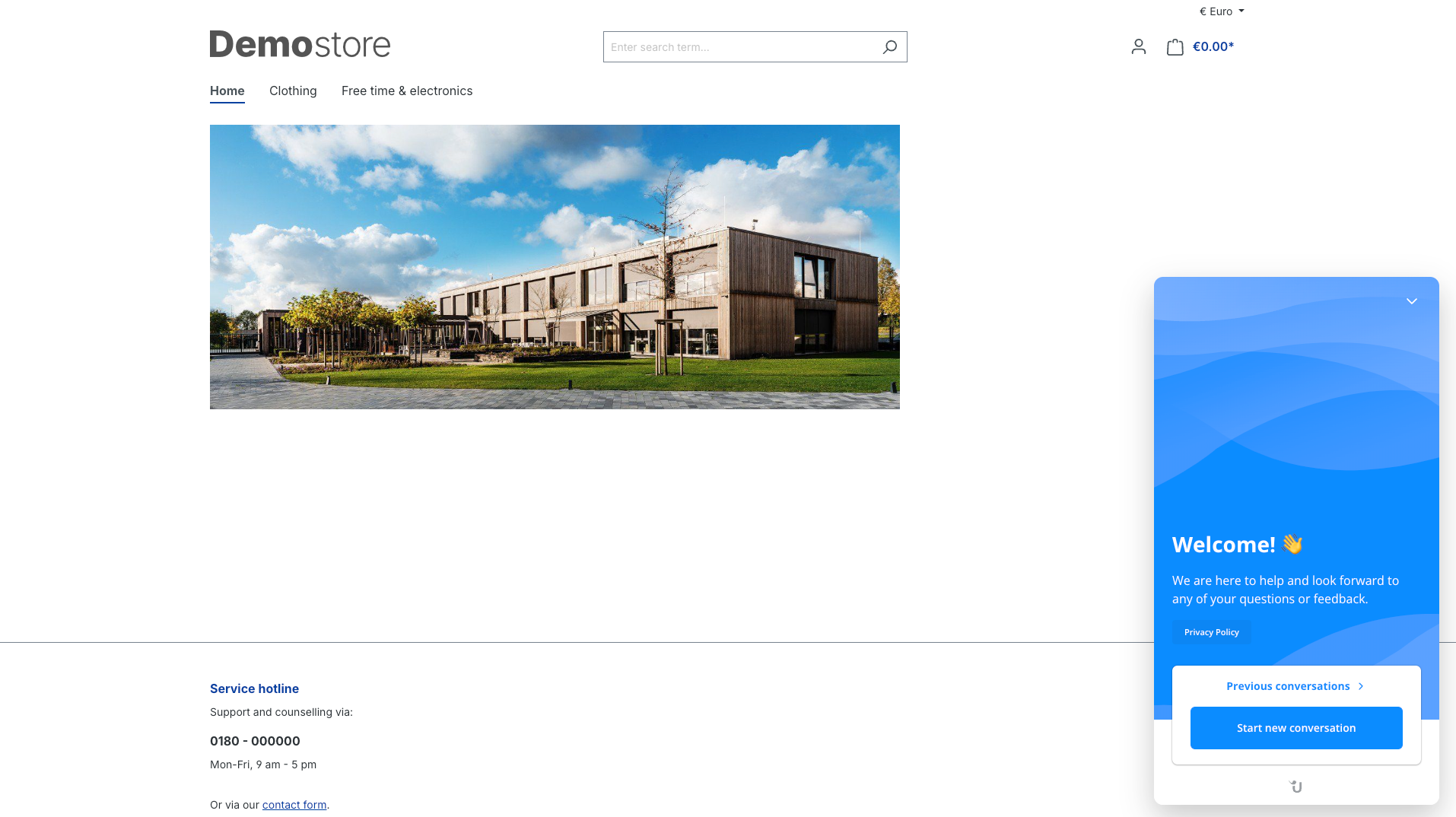Preparing
Step 1
Log in to the admin area of your Shopware shop.
Get the Userlike plugin right from the extensions store under Extensions | Store and click on Add extension.
Follow the instructions.
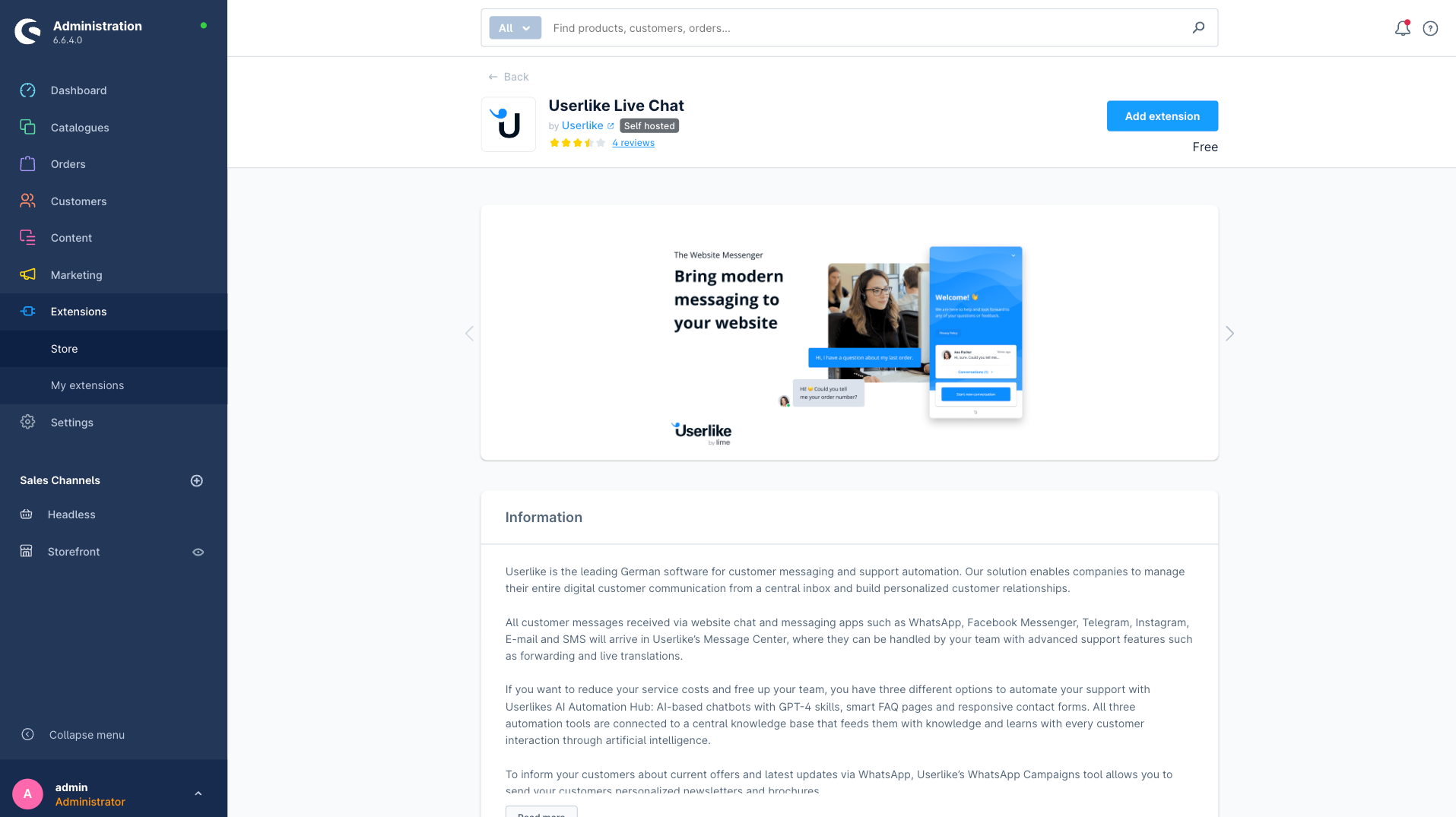
Step 2
Navigate to the extension area of your Shopware shop under Extensions | My extensions.
Install the Userlike extension by clicking on Install.
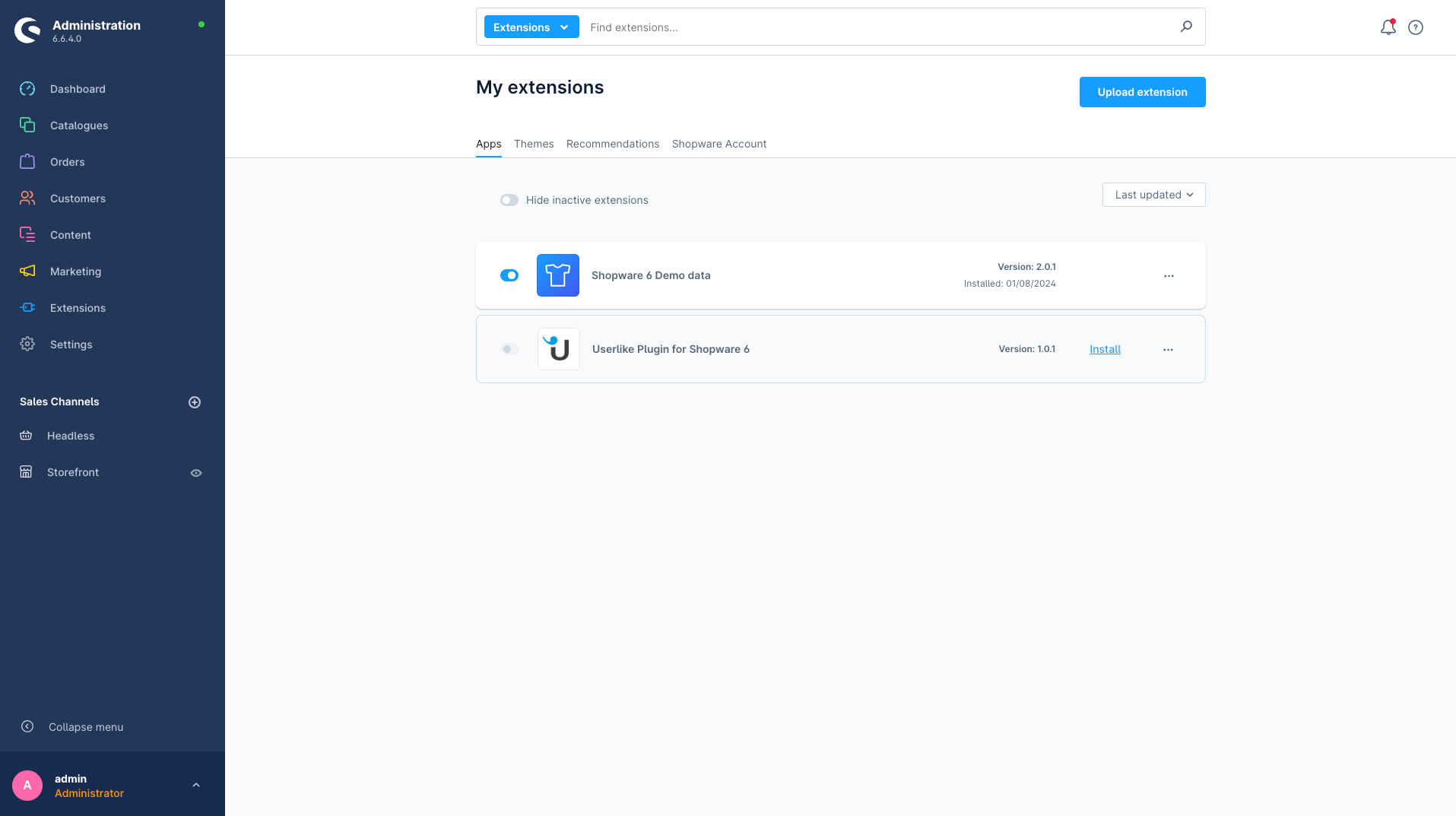
Step 3
Once the extension is installed, it should be enabled by default.
If not, enable the Userlike extension using the toggle to the left of the Userlike logo.
Next click on [...] | Configure.
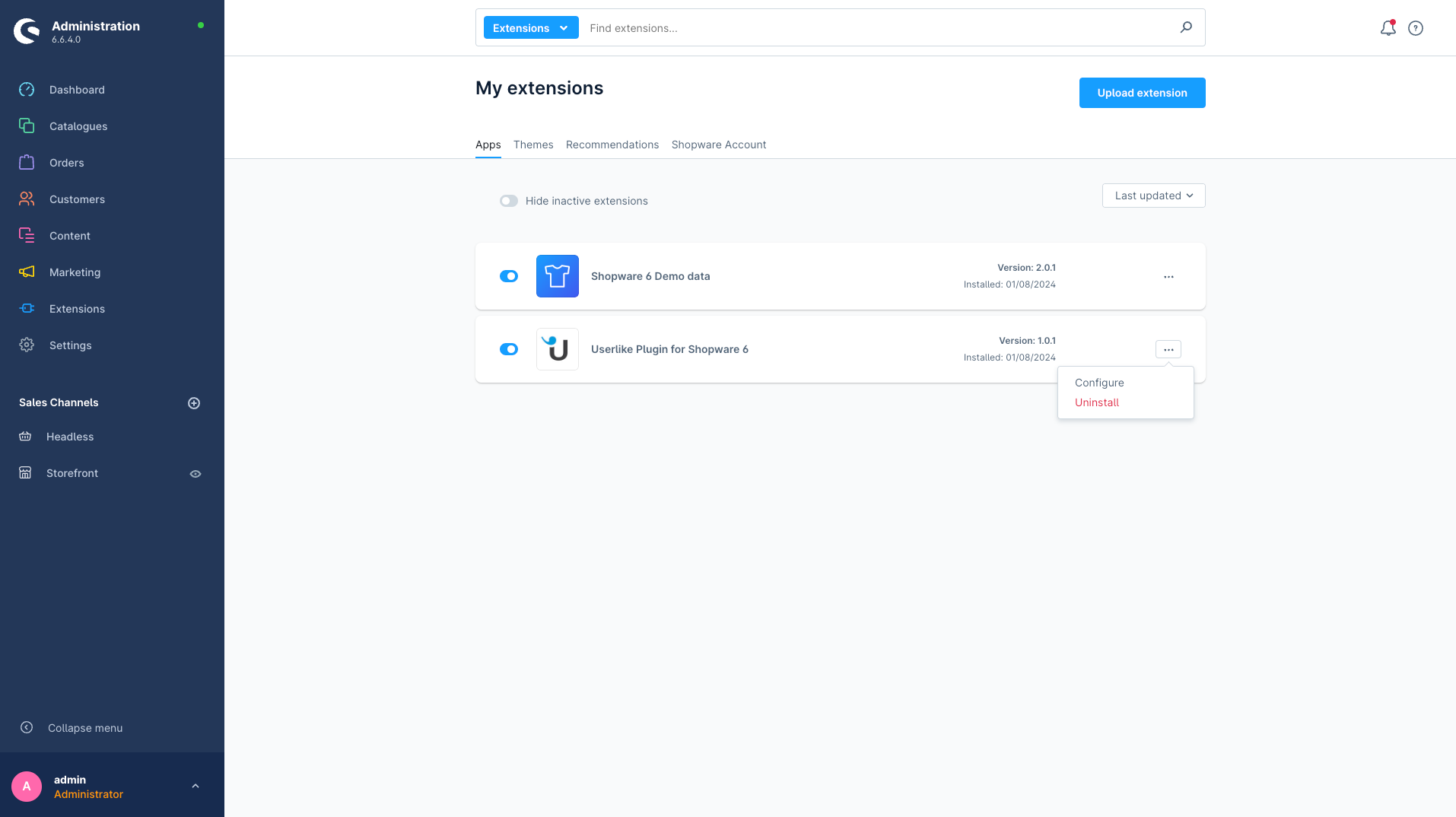
Userlike Plugin Configuration
Sales Channel
Here you can set on which pages of your Shopware shop the Userlike widget should be visible.
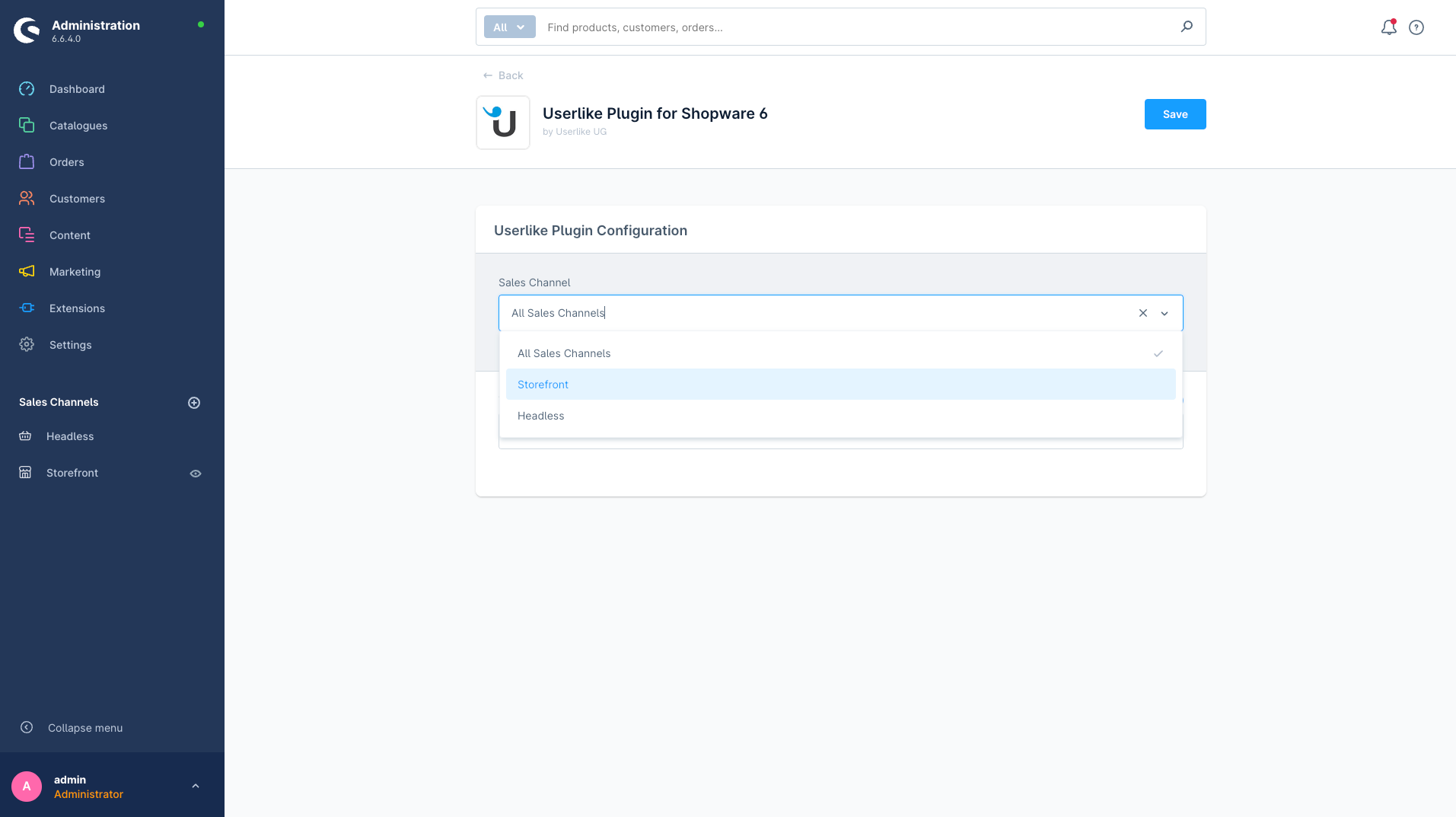
Your Userlike Widget Secret
Paste your widget key in this field to get access to your Userlike widget.
It can be found in the widget settings under Install | Credentials for applications.
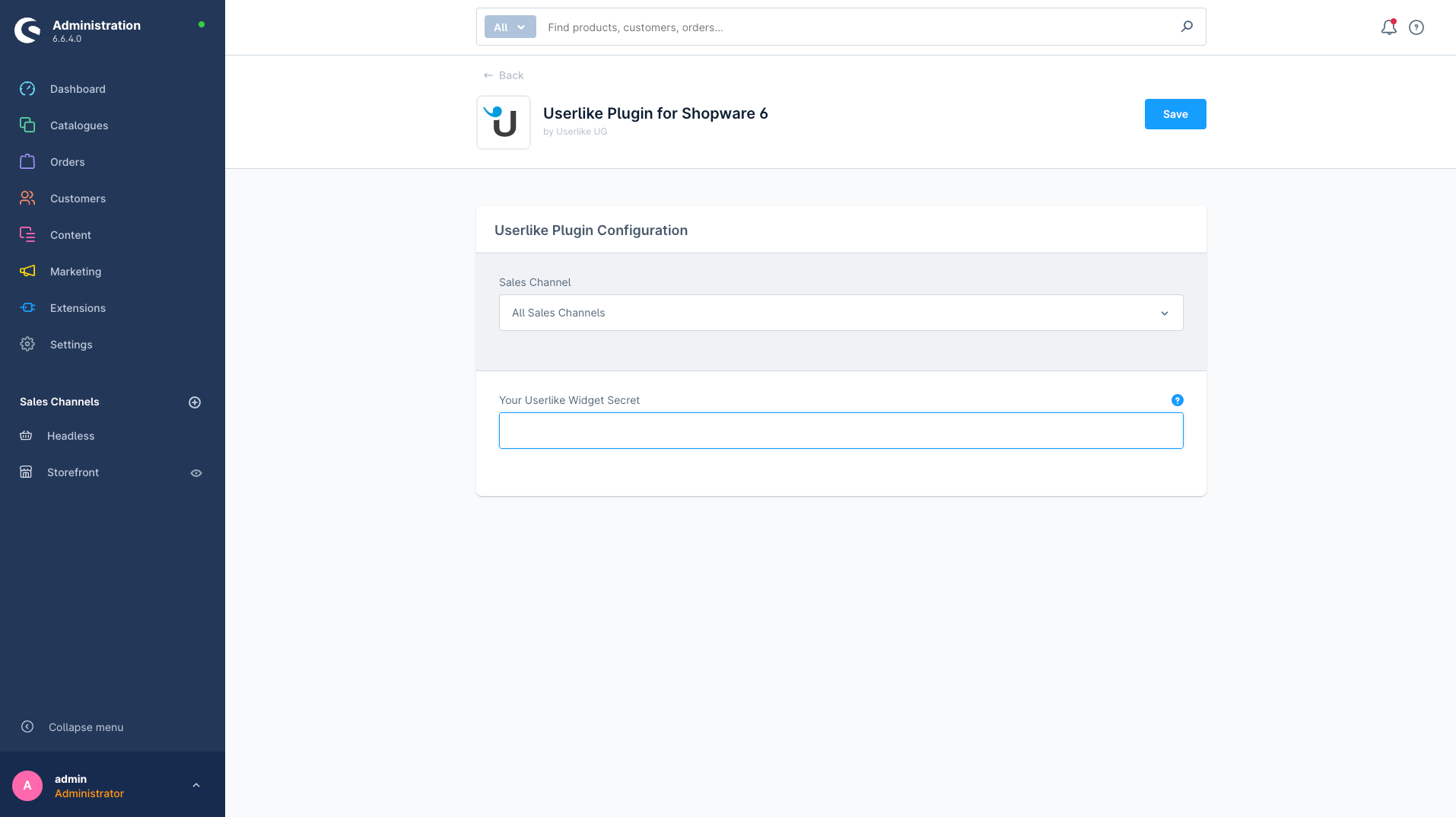
Done
Congratulations! Userlike is now integrated into your Shopware shop.